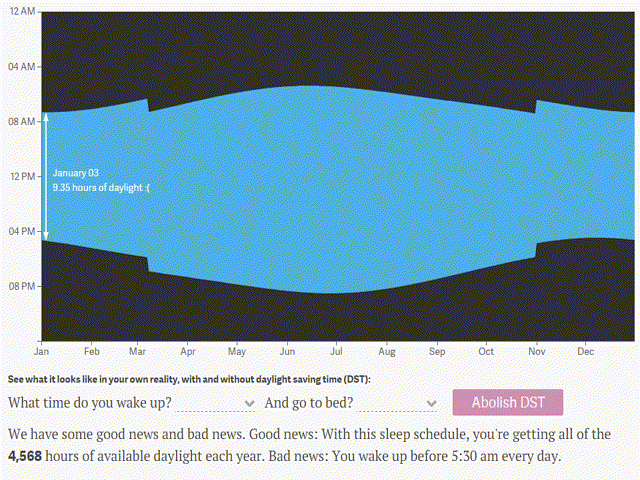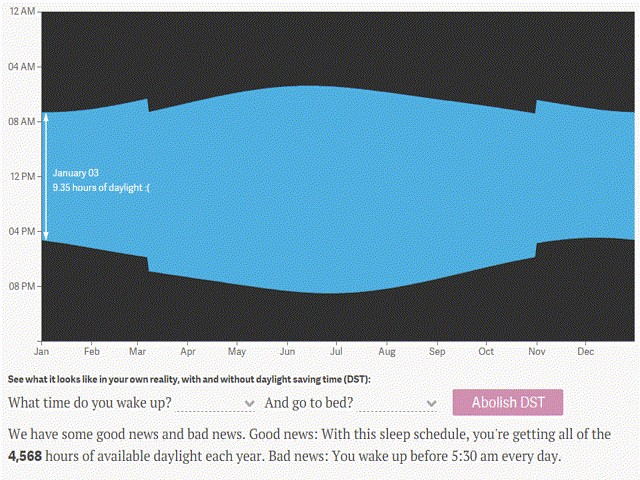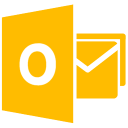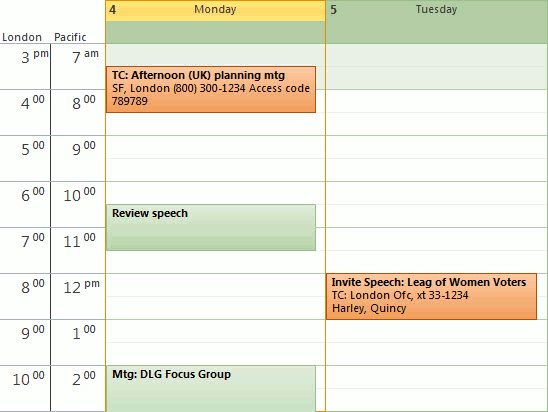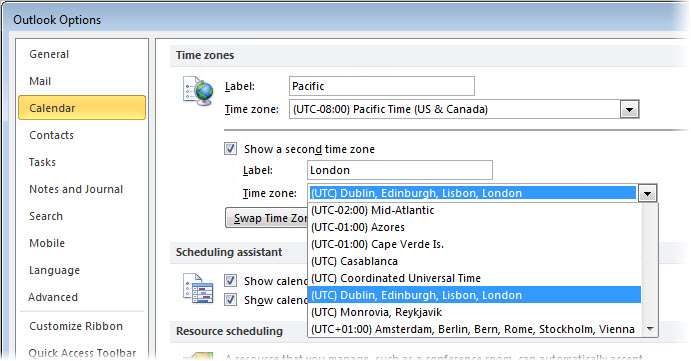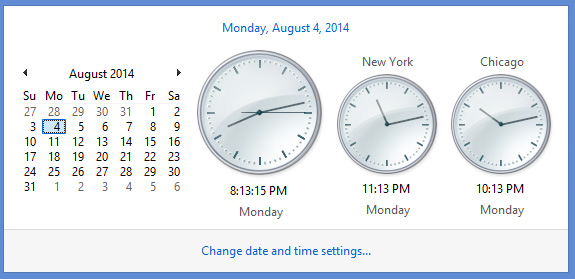While sleeping in this morning (with the extra hour I gained last night) I consider: If, at 2:00 AM I set my clock to 1:00 AM, what happens in 60 mins when 2:00 AM rolls back around? While pondering this Groundhog's day-esque vicious cycle, I invite you to re-read this post about the (un)importance of Daylight Savings Time
This weekend, many of us once again resumed standard time. Wondering if it’s worth it? This Interactive chart will help you apply some personal perspective to the argument for or against Daylight Savings Time.
Additional reading..
- QZ: Daylight Savings..isn’t worth the trouble..
- Display Multiple Timezones in Windows and Outlook
- Manhattanhenge
Cheers!
hɔuᴉnb