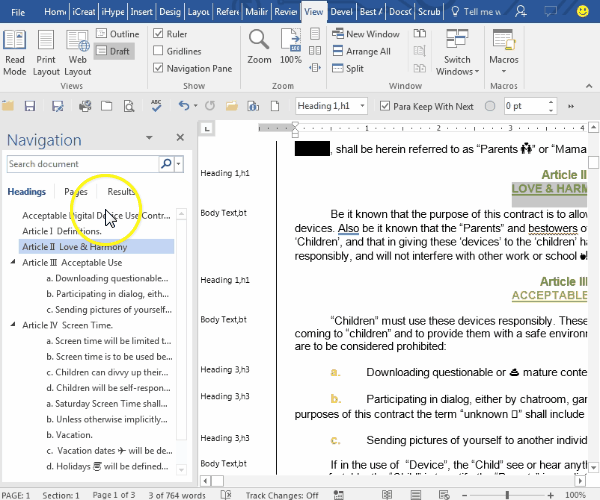
An earlier post showed an easy keyboard shortcut for creating bookmarks. Here’s an even easier method of creating a PDF from a Word document, where the bookmarks, practically, create themselves. And the beauty of it is that it preserves the outline hierarchy (i.e. creates indented bookmarks) as defined in your document.
Note: The document must either be in outline format (with Heading styles), or formatted with Word-generated bookmarks.
Click here to watch ~1 minute demo
Converting your Word Document into a PDF with Bookmarks
- In Word: click File, Save As, then Browse to select a folder to save to.
- On the Save As dialog, in the File name area, enter the file name.
- Click the Save as type drop-down and select PDF (*.pdf).
- Click Options…
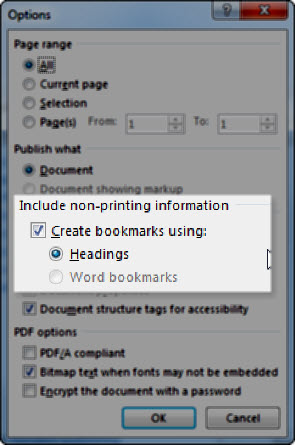
- Check Create bookmarks using: and select Headings.
- Click OK.
- Click Save.
Cheers!
hɔuᴉnb
Related posts:
Comments and questions are always welcome!
I can auto create bookmarks with Javascript. I can also create the link to the page number in the document by having each link run a javascript when clicked such as “this.pageNum = 33” . However my document needs to be uploaded to a governmental website which will not accept a document with javascripts. I can manually insert the page link by clicking on properties, set action and insert a page number by clicking on go to page view and inserting the correct page number.
Is there any way to do this insertion with javascripts so the final document contains that action and not run a javascript (which works fine), but for some security reasons this governmental agency does not want javascripts in the document?
Thanks for any suggestions.
Thanks, Murray.
I can’t think of a programmatic method that will get past the limitation (i.e. no Javascript) imposed by the host. Perhaps one of my other reader/contributors will read this and weigh in.
Good luck!
Thank you for your response. If there is no way to programmatically (i.e. with Javascript) to set the link destination to a specific page, maybe the action wizard could help?
Otherwise is there a way to encourage Adobe to upgrade and create Javascript to set the Bookmark link to go to a specific page and to set the zoom level so that no Javascript remains in the finished file. Depending on the number of Bookmarks or other links, manually doing this can be quite time consuming.
This is because the governmental agency is afraid to have files uploaded with Javascript commands, because some file might contain a virus, so they believe.
How can I reach out to Adobe?
Thanks
Thanks, again Murray.
Setting the Bookmark to go to a specifc page and setting the zoom level can be accomplished from the Acrobat, However simple this method is, it would prove exhaustive if it were to be done for a score (several) pages (as I’m sure you have already realized).
The best way to reach adobe is thrugh their support center (available from the Help menu of any of their products). This, however may take time especially if you are looking for Adobe to modfiy existing software.
I’d recommend you try posting your query on some of the support boards (many of which can be found on the aforementioned HELP menu, or by executing a simple browser query.
Best of luck!
Thank you, again, for your help. Maybe I will get lucky.
Murray
i just want to say thank you for giving this tips… it really helps me a lot!!!
i just want to say thank you for giving this tips.. it really helps a lot!!!
Thanks, nana!
Super late to the party, but a colleague of mine just posed a question. We are using Adobe Acrobat 2017, and when another one of our colleagues saves files as a .pdf, bookmarks are automatically there. But when she does the same thing, there are no bookmarks. I figure it’s just one tick marked setting somewhere, but the above screen does not appear the same as my settings screen. Any ideas?
Hey there, C. Apologies on my late reply.
Yes, there is a setting Acrobat On the “Settings” tab, make sure that the “Create Bookmarks” box is checked. Click on the “Bookmarks” tab. .
On the “Bookmarks” tab, check the styles that you would like converted to bookmarks, and click on the “Level” number to select the appropriate level with the drop down menu that will appear. That should do it!
The setting is ‘sticky’ so once set all your future created PDFs will inherit it. Cheers!